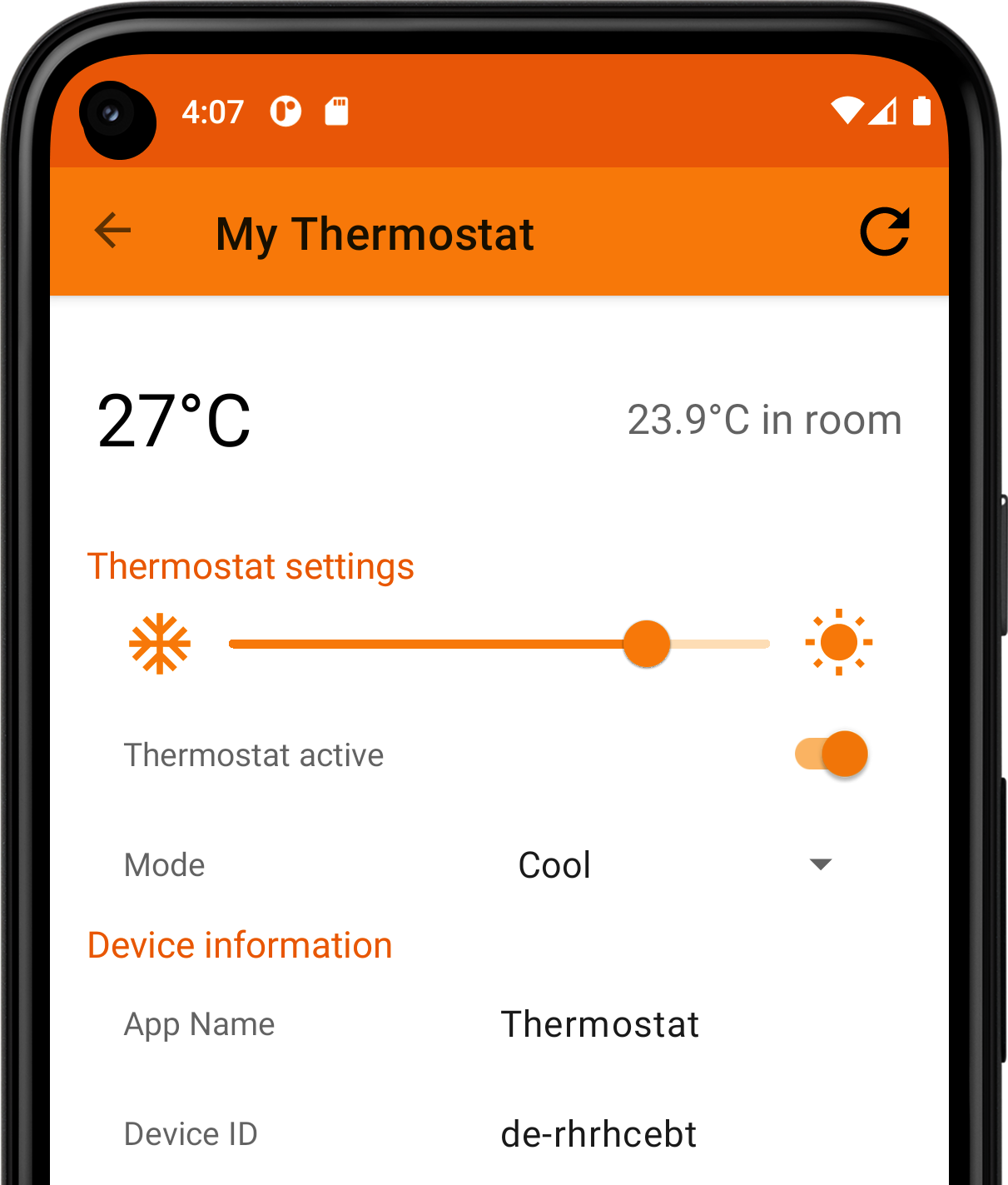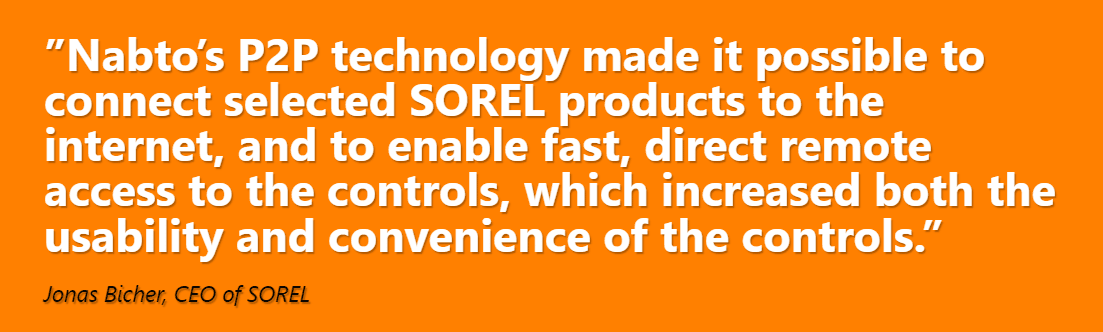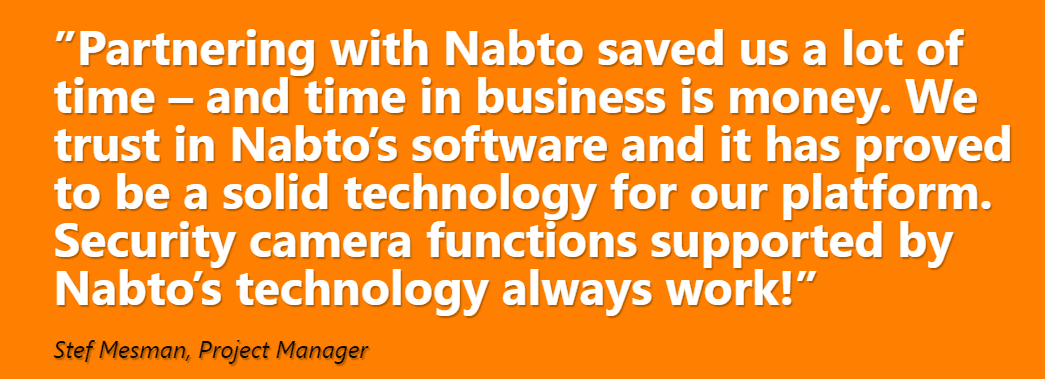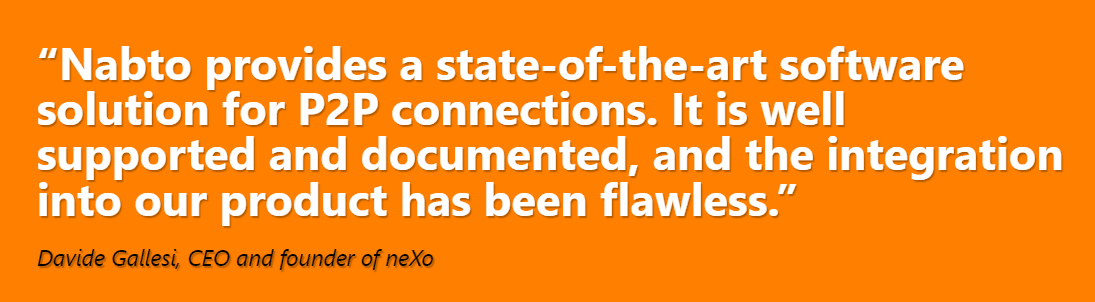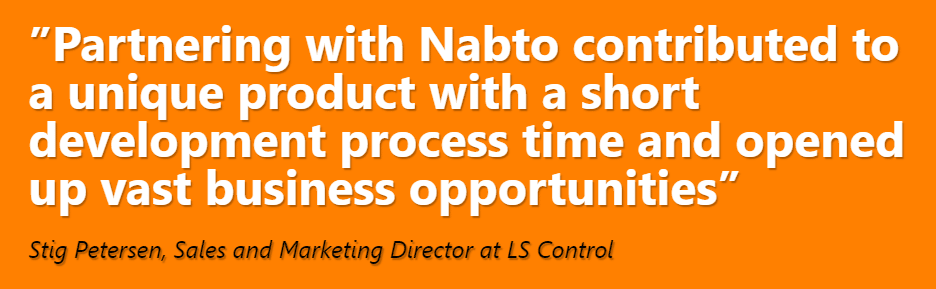If you’re in IoT development, you know creating solutions is about more than just developing a well-manufactured device. You need an app that lets clients interact with the device via desktop or smartphone, see sensor-collected data, and send commands remotely.
Nabto specializes in providing secure, low-latency, P2P connectivity. With our full-stack demos, you can try out the Nabto platform on your device with ease. This demo allows you to set up a simulated IoT device on your PC in minutes, instead of spending hours configuring an embedded device.